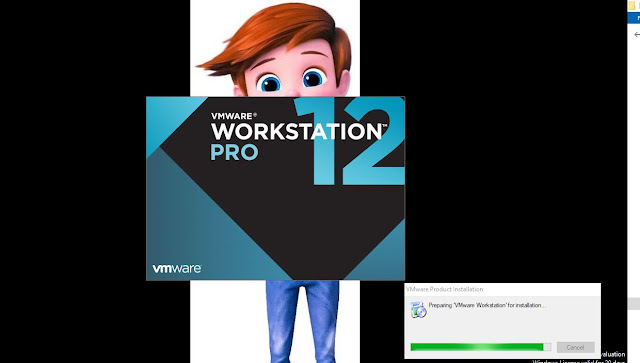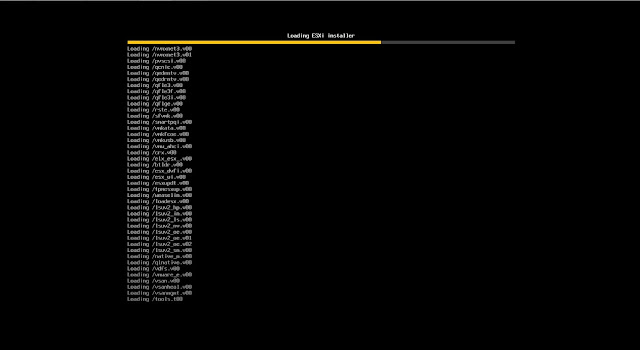Place your Server in datacenter and connect your network cable and power on sever and place the IP address of ILO or IDRAC for taking console through remote. Select ESXI 7.0 Image to install your server Press Enter to continue the operation For license agreement press F11 button Accept and Continue Select your SDcard or Internal harddisk of server to install ESXI operating system Select your language By default root ID is there need to enter password It will ask confirm to install press F11 button It will start Process Once completed it will ask reboot the server Once reboot complete it will take DHCP server To login your server Press F2 key in your keyboard and enter the root password To change IP address of your server select configure management network Enter your IP address, subnet and degfault gateway details Enter Primary and Secondary server details of your Environment and also provide your Host name. Enter your domain name. Press ESC it will ask for reboot to ...